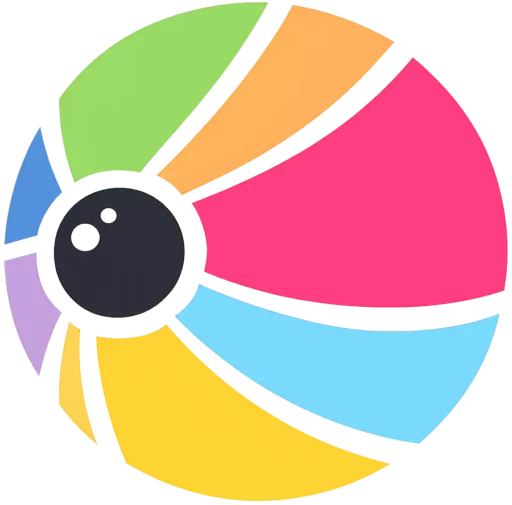Dark Souls Save Editor – Edit DS1, DS2, DS3 & Remastered Saves
Modify souls, stats, items, and progression across all Dark Souls games
Edit Your Dark Souls Saves NowHow It Works – 3 Simple Steps
Upload Your Save File
Select your Dark Souls save file from your PC, PS4, or Xbox. All platforms supported for every Dark Souls game in the series.
Edit Souls, Levels & Items
Modify your souls count, max out levels to SL 802, unlock all weapons and armor, edit covenant progress, and control boss completion status.
Download & Link the Fire
Download your edited save file and return to Lordran, Drangleic, or Lothric with your new character build. Praise the sun!
Powerful Features for Every Undead
Unlimited Souls & Humanity
Generate unlimited souls and humanity. Never worry about farming again. Level up instantly.
Max Level & Stats (SL 802)
Reach the maximum soul level of 802 in Dark Souls 3 or max out any stat distribution across all games.
Unlock All Weapons & Armor
Get every weapon, armor set, and item in the game instantly. Complete your collection without grinding.
Edit Covenant Progress
Modify your covenant ranks and offerings. Join any covenant at max rank without the tedious grind.
Boss Completion Control
Mark bosses as defeated or undefeated. Re-fight your favorite bosses or skip the ones you hate.
DS1, DS2, DS3 Support
Full support for all Dark Souls games including the original, DS2, DS3, and Dark Souls Remastered.
Edit Saves for All Dark Souls Games
Dark Souls I
Original & Remastered
PC • PS4 • Xbox
Dark Souls II
Scholar of the First Sin
PC • PS4 • Xbox
Dark Souls III
Base Game + DLC
PC • PS4 • Xbox
DS Remastered
Enhanced Edition
PC • PS4 • Xbox
Why Choose Our Dark Souls Save Editor?
| Feature | Save Editor Pro | Cheat Engine | Other Editors |
|---|---|---|---|
| No Ban Risk (Offline Safe) | ✓ | ✗ | ✓ |
| Easy to Use Interface | ✓ | ✗ | ✗ |
| All Dark Souls Games | ✓ | ✓ | ✗ |
| No Installation Required | ✓ | ✗ | ✗ |
| Backup & Restore Saves | ✓ | ✗ | ✓ |
| Browser-Based (No Download) | ✓ | ✗ | ✗ |
What Our Undead Users Say
“Finally hit SL 802 in Dark Souls 3! This editor made it so easy. No more soul farming for hours. Perfect for testing different builds without starting over.”
“Got all boss souls in DS1 and unlocked every weapon. No more grinding! The interface is super intuitive and I had my save edited in under 2 minutes.”
“Best Dark Souls save editor I’ve used. Works flawlessly on DS Remastered and DS3. The covenant editing feature saved me weeks of PvP grinding. Highly recommended!”
Ready to Master the Souls Series?
Join thousands of players who’ve enhanced their Dark Souls experience with our save editor
Launch Dark Souls Editor →Dark Souls Save Editing Guides
📖 Dark Souls 3 Save Editor: Ultimate Stats Guide
Learn how to max out all stats to SL 802, unlock every weapon, and optimize your character build for NG+7 without hours of grinding.
🛡️ How to Edit Dark Souls 2 Saves Without Bans
Complete guide on safely editing DS2 saves, backing up your progress, and avoiding anti-cheat detection while modifying soul memory.
⚔️ Dark Souls Remastered Save Editing Tips
Master the art of save editing in DS Remastered. Edit humanity, souls, and unlock all bonfires without breaking your game.
Frequently Asked Questions
Edit Your Dark Souls Saves Now – All Games Supported
Start editing your Dark Souls 1, 2, 3, and Remastered saves in seconds. No installation required, works in your browser.
🔥 Launch Editor Now 🔥